
In Loan Performer online access is about the web portal which allows subscribed clients to consult at any time their accounts statements, loan ledger cards, time deposit statements, and reports on shares. It also allows a client to make a loan application online.
How to configure online access settings
To access this window go to System/Configuration/Online access settings, the following screen appears:


After you have configured the online access settings, go to Clients/Customer Web Portal to subscribe or unsubscribe your clients to the web portal.
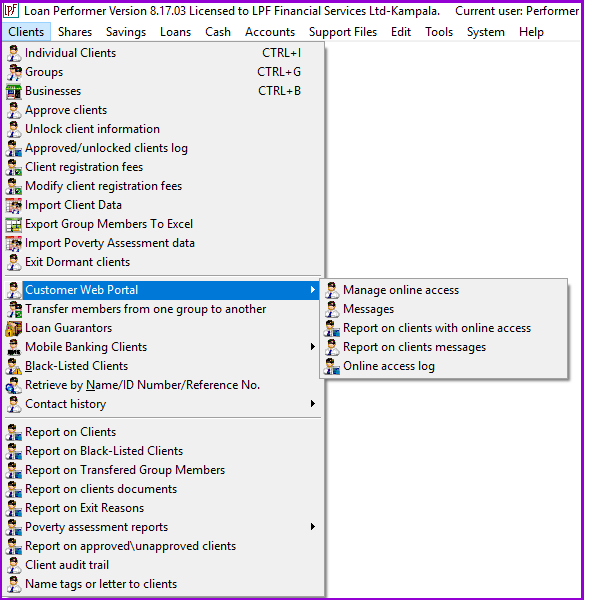
Access to the Loan Performer database is going to be extended from a single desktop application to the Web Application (For loans and savings officers of microfinance institutions while away in the field), to the Customer Web Portal (For clients of the microfinance institution), to the API (For third party applications) and to ATM Machines.

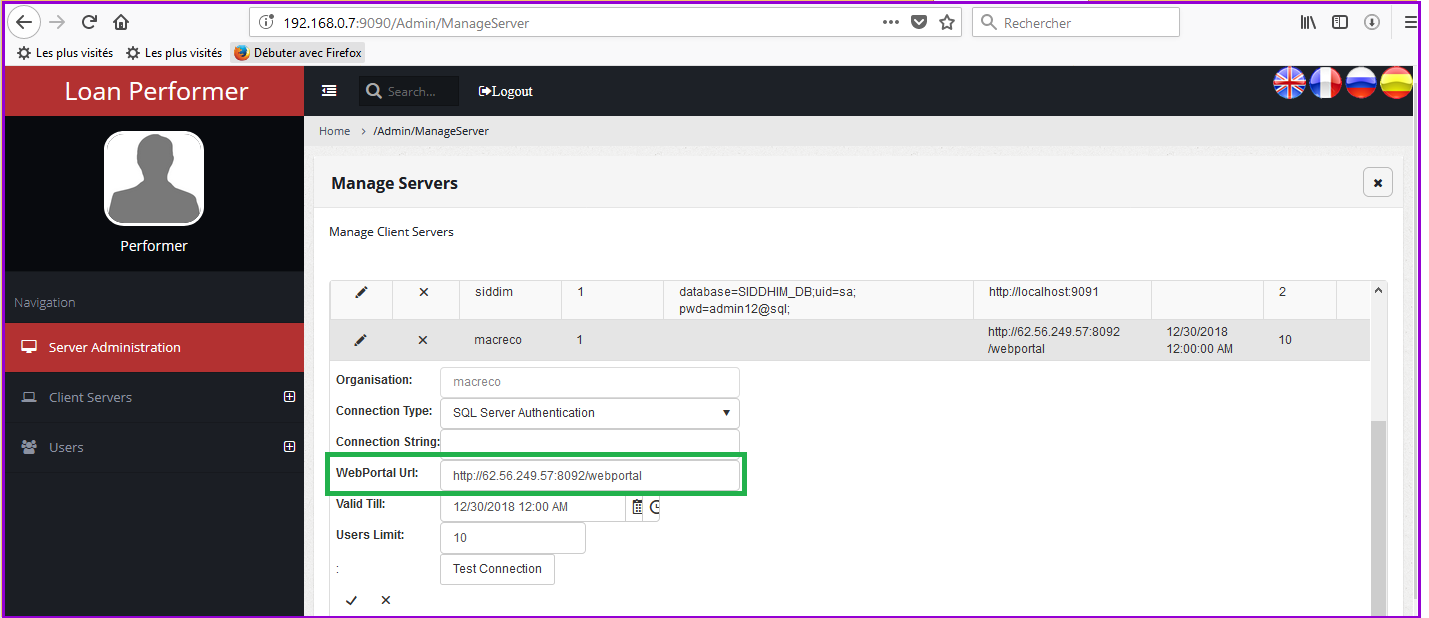

The Nº 1 Software for Microfinance